Disabling Dash 7 paid upgrade prompts
🦔 🦔 🦔
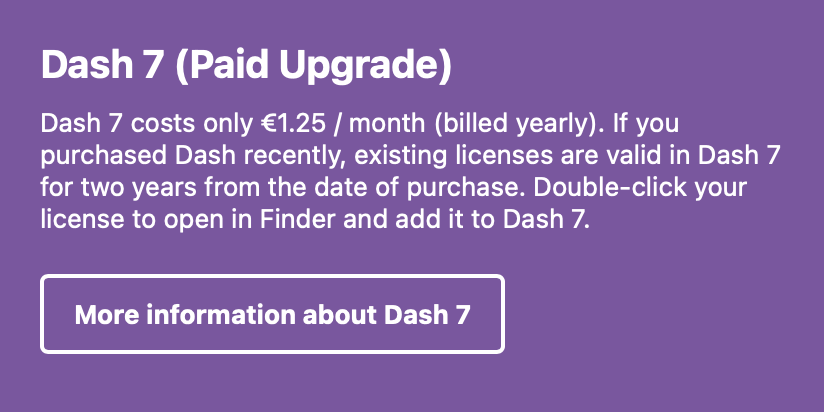
So I use a rather nice documentation browser, Kapeli's Dash. With version 7, this app switched to a subscription model, which came with an unfortunate side effect of daily paid upgrade prompts for those staying on their one-time purchase licenses.
Run this in the terminal to disable those update prompts:
defaults write com.kapeli.dashdoc SUFeedURL ""
To restore things back to normal, run:
defaults delete com.kapeli.dashdoc SUFeedURL
This doesn't really seem like a malicious action on the part of the developer – the prompt is just a standard Sparkle update window, used by most artisan Mac software. However, I couldn't find a toggle to disable update checks in the app's settings, so I had to figure out a slightly more manual way.
I tried the NSUserDefaults route next, as Sparkle offers ways to customize itself through Info.plist configuration: https://sparkle-project.org/documentation/customization/ – however, both SUEnableAutomaticChecks and SULastCheckTime keys would get reset whenever I relaunched Dash. So I tried setting the URL that the app polls for new updates to an empty string and that seemed to do the trick.
By the way, it's pretty neat that Sparkle update feeds are just RSS. The more you know!